What you can do in Room Arranger
- Design Your Living
- Start Project on Top of Loaded Floor Plan Image
- Show Your Goods, Create New Objects
- Use Keyboard Shortcuts
- Import External 3D Objects
- More Sample (Tricky) Projects
Import External 3D Objects
There is a posibility to import 3D models made in profi 3D software like AutoCAD, 3D Studio and SketchUp. The object must be converted to VRML. Room Arranger does not have the automatic importing routine, you have to do it manually. We plan to make the automatic import in the next version.
1. Find the Model
You need to find the object you want. Try to get it in the VRML format, otherwise you need to find a way to convert it to VRML. In our example, we will import a flower. You can find it here: chrysanthemums.wrl.
2. Prepare the Model
Here comes the tough part. You need to create the PROTO node around the model. And it requires a basic knowledge of VRML language. Don't be too afraid, I'll try to explain it.
Open the file chrysanthemums.wrl in a VRML editor, for example in VrmlPad.
Add a line PROTO MyFlower [] { before the original line DEF TREE Group
, then go to end of the file and add the missing brace.
See the images below.
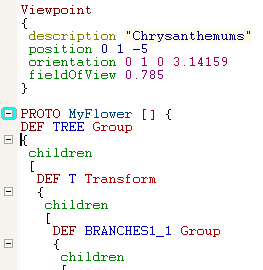
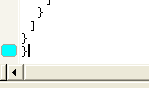
Now save the file. Let's suppose, we've just created the file C:\Temp\chrysanthemums-ra.wrl
3. Use the Model
Select some object in your Room Arranger project, go to its properties and press More... button. Navigate to Shape 3D section and write c:\Temp\chrysanthemums-ra.wrl#MyFlower to VRML Prototype. Additionally, Room Arranger needs to know the size of the imported model. You have to specify it here. In our case, it is 2x2x2 metres.
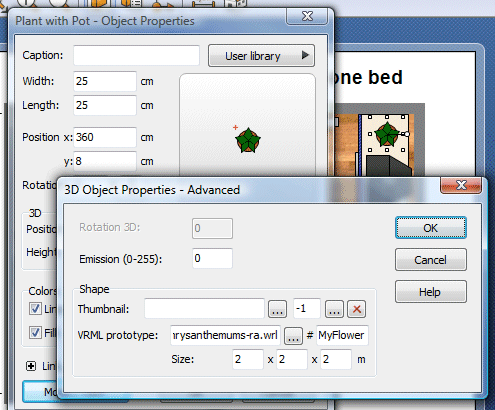

Save the project. You can also edit the user library items this way. Just start with any standard object, and modify its VRML Prototype. It's also wise idea to take a screenshot of the object in 3D, cut it in the graphic editor, resize it to 56x56 pixes, store it to some PNG file, and use it as a 3D Thumbnail.
4. See the Result
I hope you were successfull and you see what you wanted to see :-). Good luck.